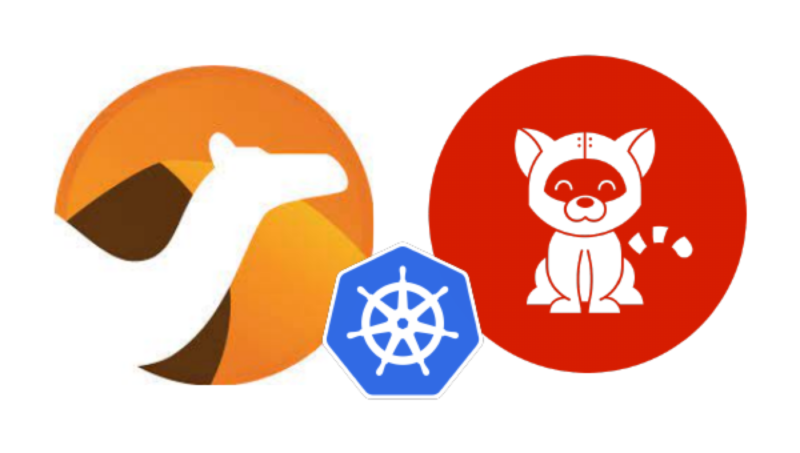
In Camel K version 10, we’ve released the CLI `promote feature that provides Camel K an opinionated way of promoting an Integration through the stages of software development. This feature unlock the possibility to combine Camel K with external tooling and let the user develop according to any automated release process. We always ear about CI/CD (Continuous Integration/Continuous Delivery and/or Deployment), and in this blog we’re going to see how to make it for any Camel K integration.
The application I’m building is a REST API backed by a PostgreSQL database. It will be realized with Camel K Integration via YAML DSL. The source code is stored in Github and the idea is to build a Continuous Delivery pipeline that can be manually triggered when we want to provide a release. The pipeline will:
- checkout the code repository with the latest changes,
- release the Integration in a development environment,
- run a complete suite of automated test,
- promote to production environment and
- run some smoke test on the production endpoints as last check stage.
It should sound quite a familiar development process. We may just need to implement the first 3 tasks as a basic Continuous Integration, but, given the presence of kamel promote we can easily extend it to a CD pipeline. But that’s not all. As an additional feature we’re finally reusing the CD to enable a Continuous Deployment process triggering the pipeline when any change is pushed to the repo. Your journey from code to production has never been that fast!!
As a supporting pipeline application, I’ve chosen to use Tekton because it gives us the flexibility needed to run all the tasks required. However, you may adapt this example to any other pipeline application out there, the concepts are very generic.
Tekton installation
Let’s start installing Tekton. You can install Tekton pipelines operator following the Tekton official installation guide.
Camel K operator installation
We need now to prepare the Kubernetes namespaces that we’re using to separate development and production environment.
kubectl create namespace development
kubectl create namespace production
kamel install -n development
kamel install -n production -x camel-k-prod
NOTE: make sure development and production operators share the same container registry as required by kamel promote.
Application development
You can find the source code in this Camel K REST example github repository.
Camel K Integration
We’re programming through YAML DSL, but here you can put any Camel DSL you prefer:
# camel-k: dependency=mvn:io.quarkus:quarkus-jdbc-postgresql
# camel-k: build-property=quarkus.datasource.camel.db-kind=postgresql
# camel-k: config=secret:my-datasource
# camel-k: trait=service.node-port=true
- rest:
get:
- to: "direct:get"
path: "/customers/{name}"
- to: "direct:getall"
path: "/customers/"
post:
- to: "direct:post"
path: "/customers/"
delete:
- to: "direct:delete"
path: "/customers/{name}"
- from:
uri: "direct:getall"
steps:
- set-body:
simple: "select * from customers"
- to: log:info
- to: jdbc:camel
- set-body:
simple: "${bodyAs(String)}"
- from:
uri: "direct:get"
steps:
- set-body:
simple: "select * from customers where name='${header.name}'"
- to: log:info
- to: jdbc:camel
- set-body:
simple: "${bodyAs(String)}"
- from:
uri: "direct:post"
steps:
- unmarshal:
json:
library: Jackson
- to: log:info
- set-body:
simple: "insert into customers (name, city) values ('${body[name]}', '${body[city]}')"
- to: jdbc:camel
- from:
uri: "direct:delete"
steps:
- set-body:
simple: "delete from customers where name = '${header.name}'"
- to: log:info
- to: jdbc:camel
Database preparation
As you may have noticed, the Integration above requires a Postgres database. In the repo, I’ve provided a very basic configuration for a development and a production environment.
kubectl apply -f db/conf-dev.yaml -n development
kubectl create secret generic my-datasource --from-file db/datasource-dev.properties -n development
kubectl apply -f db/conf-prod.yaml -n production
kubectl create secret generic my-datasource --from-file db/datasource-prod.properties -n production
In this example, I’ve chosen to deploy the two separated databases in the same namespaces of the applications. You may follow any other topology required by your organization.
NOTE: the database settings are not meant to be used in any production environment without applying proper security policies. The Pod running is ephemeral, so, anything stored there will be lost when restarting.
Initialize DB
Before starting any activity, we need to create a table as required by our application:
kubectl exec -it postgres-dev-xxxxxxxx-yyyyy -n development -- psql -U postgresadmin --password postgresdb -c 'CREATE TABLE customers (name TEXT PRIMARY KEY, city TEXT)'
kubectl exec -it postgres-prod-xxxxxxxx-yyyyy -n production -- psql -U postgresadmin --password postgresdb -c 'CREATE TABLE customers (name TEXT PRIMARY KEY, city TEXT)'
We have our baseline installed. You can even run manually the Integration and it should work correctly. But we don’t like manual stuff, do we? Checking endpoint in a browser and visually confirm all is good, then promoting the Integration and running another round of verification. We prefer having an automated pipeline and dedicate all our time to code new features instead!
Continuous Integration and Continuous Delivery pipeline
As I mentioned at the beginning, our pipeline will take care to automatically checkout the code from the repository and run a series of tasks to run and verify that all is working as expected. This is quite straightforward translated into code:
apiVersion: tekton.dev/v1beta1
kind: Pipeline
metadata:
name: pipeline-cicd
spec:
description: |
CICD pipeline for a microservice
params:
- name: repo-url
type: string
description: The git repo URL to clone from.
- name: repo-branch
type: string
description: The git repo branch.
workspaces:
- name: shared-data
description: |
This workspace contains the cloned repo files, so they can be read by the
next task.
tasks:
# 1. checkout the code repository with the latest changes,
- name: fetch-source
taskRef:
name: git-clone
workspaces:
- name: output
workspace: shared-data
params:
- name: url
value: $(params.repo-url)
- name: revision
value: $(params.repo-branch)
# 2. release the Integration in a development environment,
- name: kamel-run
runAfter: ["fetch-source"]
taskRef:
name: kamel-run
workspaces:
- name: source
workspace: shared-data
params:
- name: filename
value: my-rest.yaml
- name: namespace
value: development
# 3. run a complete suite of automated test,
- name: e2e-test
runAfter: ["kamel-run"]
taskRef:
name: execute-test
workspaces:
- name: source
workspace: shared-data
params:
- name: script
value: test/e2e-test.sh
- name: hostname
value: $(tasks.kamel-run.results.integration-name).development
# 4. promote to production environment and
- name: kamel-promote
runAfter: ["e2e-test"]
taskRef:
name: kamel-promote
workspaces:
- name: source
workspace: shared-data
params:
- name: integration-name
value: $(tasks.kamel-run.results.integration-name)
- name: namespace
value: development
- name: to
value: production
# 5. run some smoke test on the production endpoints as last check stage.
- name: smoke-test
runAfter: ["kamel-promote"]
taskRef:
name: execute-test
workspaces:
- name: source
workspace: shared-data
params:
- name: script
value: test/smoke-test.sh
- name: hostname
value: $(tasks.kamel-run.results.integration-name).production
The Pipeline expect from us to provide just a repo-url and a repo-branch. The repo will contain the Integration source code but to also the suite of test, so that everything is self-contained and “consumable” from the same pipeline. Also CI configuration is there (someone would call this devops…). We use a workspace that is a way provided by Tekton to share resources among the different tasks (which will run as a separate Pod).
As you can see, we have configured several Tasks and we can see them in details.
The git-clone task is taken from Tekton hub and it is in charge to checkout the code. You can see the detailed configuration in the documentation page.
The kamel-run task is in charge to run an Integration in a given namespace. It accepts a source filename (the Integration code) and the namespace where to run the Integration. The output is the name of the integration (we will need it both for testing and for following promotion):
apiVersion: tekton.dev/v1beta1
kind: Task
metadata:
name: kamel-run
description: Run an integration with Kamel CLI
spec:
params:
- name: filename
description: the integration source we want to run
- name: namespace
description: the namespace where to run the integration
results:
- name: integration-name
description: The name of the integration
workspaces:
- name: source
steps:
- name: run
# The container provides the kamel binary we need
image: docker.io/apache/camel-k:1.10.0
script: |
cd $(workspaces.source.path)
# Run the integration and let's use the output to scrape the integration name
# We need to use the --wait option in order to wait until the Integration is running
kamel_output=$(kamel run $(params.filename) -n $(params.namespace) --wait)
echo $kamel_output | grep -oP 'Integration ".*?" (updated|created)' | awk -F ' ' '{print $2}' | sed "s/\"//g" | tr -d '\n' | tee $(results.integration-name.path)
Interesting to note that for this task we’re using image: docker.io/apache/camel-k:1.10.0 that have the kamel CLI configured (and that’s exactly what we need for this task).
Then we can identify a generic execute-test task that we’re reusing both for end to end test and smoke test (phases 3 and 5). This is in charge to run any arbitrary script and in our case they are curl commands that are testing the API endpoints. You can see that they expect a script file and an hostname (which represents the Integration service host to test):
apiVersion: tekton.dev/v1beta1
kind: Task
metadata:
name: execute-test
description: Execute some smoke test
spec:
params:
- name: script
description: the script to execute
- name: hostname
description: the hostname we want to test
workspaces:
- name: source
steps:
- name: test
# use any image containing the tooling required by your test
image: alpine/curl
script: |
cd $(workspaces.source.path)
$(params.script) $(params.hostname)
The test in our case is simple (ie, we are using alpine/curl), but you can have here as much as complexity as your suite of test requires:
# Create a user
curl --header "Content-Type: application/json" \
--request POST \
--data '{"name":"my-name","city":"my-city"}' \
http://$1/customers/
# Read the user
HTTP_GET=$(curl -o /dev/null -s -w "%{http_code}\n" http://$1/customers/my-name)
if [[ "$HTTP_GET" != "200" ]]; then
echo "ERROR: expected a 200 HTTP code"
exit 1
fi
# Delete the user
HTTP_DELETE=$(curl -o /dev/null -s -w "%{http_code}\n" --request DELETE http://$1/customers/my-name)
if [[ "$HTTP_DELETE" != "200" ]]; then
echo "ERROR: expected a 200 HTTP code"
exit 2
fi
So far, we may stop if we’re just interested in a CI pipeline. But you can see that with a bit of automation, we can get the benefit of a full CD solution. The last Task we can develope is the kamel-promote that is very similar to the kamel-run, but takes care to perform the environment promotion:
apiVersion: tekton.dev/v1beta1
kind: Task
metadata:
name: kamel-promote
description: promote an Integration to an higher environment
spec:
params:
- name: integration-name
description: the integration we want to promote
- name: namespace
description: the namespace source
- name: to
description: the namespace destination
workspaces:
- name: source
steps:
- name: promote
image: docker.io/apache/camel-k:1.10.0
script: |
kamel promote $(params.integration-name) -n $(params.namespace) --to $(params.to)
Finally we need to configure a PipelineRun which is in charge to run the pipeline (in this case it will be manually triggered):
apiVersion: tekton.dev/v1beta1
kind: PipelineRun
metadata:
name: pipeline-cicd-run
spec:
pipelineRef:
name: pipeline-cicd
taskRunSpecs:
- pipelineTaskName: kamel-run
taskServiceAccountName: camel-k-pipeline-sa
- pipelineTaskName: kamel-promote
taskServiceAccountName: camel-k-pipeline-sa
podTemplate:
securityContext:
fsGroup: 65532
workspaces:
- name: shared-data
volumeClaimTemplate:
spec:
accessModes:
- ReadWriteOnce
resources:
requests:
storage: 1Gi
- name: git-credentials
secret:
secretName: git-credentials
params:
- name: repo-url
value: https://github.com/squakez/camel-k-rest-cicd.git
- name: repo-branch
value: main
You can see that we provide here the repository information plus some Service Account configuration required for the kamel-run and kamel-promote tasks.
Install the pipeline
Before running the pipeline we need to create a service account in the development namespace in order to be able to work both on development and production:
kubectl apply -f ci/sa.yaml -n development
kubectl apply -f ci/rolebinding.yaml -n development
We also need to install the git-clone task from Tekton hub in development namespace:
kubectl apply -f https://raw.githubusercontent.com/tektoncd/catalog/main/task/git-clone/0.8/git-clone.yaml -n development
We can now install the pipeline (we have merged also the Tasks within it):
kubectl apply -f ci/pipeline.yaml -n development
Run the pipeline
The pipeline is installed and ready to go. It only miss someone to pull the trigger. Let’s dare:
kubectl apply -f ci/pipeline-run.yaml -n development
We should be able to monitor it by running:
kubectl get pipelinerun pipeline-cicd-run -w -n development
If there is any error, the process will stop and we can check pipeline more in details via:
kubectl get pipelinerun pipeline-cicd-run -o yaml -n development
If all is good, we’ll have an Integration running in development namespace (the promote does not care to stop it) and one running in production namespace (possibly the one exposed to the world).
Continuous Deployment
We have everything we need now to continue with the latest step of automation that will be triggering our process as soon as we have our code pushed to the repo. This last Trigger will transform our pipeline in a Continuous Deployment pipeline. The solution proposed is based on the blog posted originally at https://www.arthurkoziel.com/tutorial-tekton-triggers-with-github-integration/
The idea is to expose a webhook that will take care to trigger the pipeline. We can configure Github (or Gitlab or any other Git repository type) to call that webhook on each push to the repo (or Pull Request, or any action you need according to your development process).
Once a user push some code to the repo, then, our Pipeline will start, resulting in the source code released in production right away.
Pipeline code
The repository we’re using as example, has a feat/cd branch where you can find all the code required. In the cd directory you can find all you need to run the example.
Install triggers
We first need to install the Tekton Triggers as described in the official documentation. Once this is done, we’ll need some configuration for a Service Account. You can find the configuration required in the cd folder of our example project:
kubectl apply -f cd/cd-triggers-sa.yaml -n development
Listen for a push
Now we can have provide all the required configuration to let our cluster wait for a git push event. We start defining an EventListener:
apiVersion: triggers.tekton.dev/v1alpha1
kind: EventListener
metadata:
name: github-push
spec:
serviceAccountName: tekton-triggers-cd
triggers:
- name: github-listener
interceptors:
- ref:
name: "github"
params:
# You may want to include a secure interceptor
- name: "eventTypes"
value: ["push"]
template:
ref: github-push-pipeline-template
This one will be in charge to filter the call received by the webhook. You can see that there is already defined an interceptor whose goal is to filter the events we accept. For the sake of simplicity, I’ve just provided an example interceptor to filter only the push events. In a real environment you probably want to secure the incoming requests with some authorization token. The github interceptor will allow you to provide any kind of security.
The other thing we have provided is a template referenced to github-push-pipeline-template, that is the trigger we want to pull when a push event is received. Let’s look how this TriggerTemplate is declared:
apiVersion: triggers.tekton.dev/v1alpha1
kind: TriggerTemplate
metadata:
name: github-push-pipeline-template
spec:
resourcetemplates:
- apiVersion: tekton.dev/v1beta1
kind: PipelineRun
metadata:
generateName: github-push-pipeline-run-
spec:
pipelineRef:
name: pipeline-cicd
taskRunSpecs:
- pipelineTaskName: kamel-run
taskServiceAccountName: camel-k-pipeline-sa
- pipelineTaskName: kamel-promote
taskServiceAccountName: camel-k-pipeline-sa
podTemplate:
securityContext:
fsGroup: 65532
workspaces:
- name: shared-data
volumeClaimTemplate:
spec:
accessModes:
- ReadWriteOnce
resources:
requests:
storage: 1Gi
params:
- name: repo-url
value: https://github.com/squakez/camel-k-rest-cicd.git
- name: repo-branch
value: feat/cd
It should sound very familiar as it is a template based on the Trigger we’ve developed previously. It takes care to call the same Pipeline but this time will generate a new name every time (required because we don’t call the PipelineRun explicitly) and it will work over the feat/cd branch.
Both yaml are merged into a single configuration:
kubectl apply -f cd/cd-triggers.yaml -n development
Now everyting is ready but the last step required is to create an Ingress webhook and bind to the EventListener so that, everytime the webhook is called, a Pipeline is started.
apiVersion: networking.k8s.io/v1
kind: Ingress
metadata:
name: my-cd-pipeline
annotations:
kubernetes.io/ingress.class: nginx
nginx.ingress.kubernetes.io/ssl-redirect: "false"
spec:
rules:
- http:
paths:
- path: /my-cd-pipeline
pathType: Exact
backend:
service:
# Will forward events to an EventListener called github-push
name: el-github-push
port:
number: 8080
It’s important to notice how we “linked” the Ingress to a Service named el-github-push. This service is created by the EventListener by prepending el- to the listener name.
NOTE: you may want to enable the addon on minikube via minikube addons enable ingress
kubectl apply -f wh-ingress.yaml -n development
We’re ready to see what is the host we need to call to trigger the Pipeline:
kubectl get ingress -n development
NOTE: if you want to use this on minikube you can see the local host via minikube service list (to simuate a webhook post locally)
So, now we’re ready to configure our Github repository and wait for any code change that will trigger our CD pipeline. We can start watching it in the while:
kubectl get pipelinerun -n development -w
Github repository configuration
We need now to go on our Github repository and configure the webhook. Enter in “Settings » Webhooks” and create a new Webhook. You will need to fill the form with a “Payload URL” (take the host appearing in the kubectl get ingress -n development and use as http://1.2.3.4/my-cd-pipeline), a “Content type” (application/json) and a secret (you may skip this as we did not configure the secret on the EventListener). You can also choose the events to send. In our case we’re interested in the push only, but your pipeline may require to be triggered when other events on the repo happen. Once done, you can have a look at the result of the test ping that it’s sent after your first setting.
You can also watch the Pod created by the event listener to see if the ping has reached out your cluster:
k logs -n development el-github-push-674dcb5f4-blbrb -f
If all is good, let’s keep monitoring that Pod and make any change to your repository. As soon as you push, you should see it flowing in your log like:
{"severity":"info","timestamp":"2022-10-04T11:02:30.537Z","logger":"eventlistener","caller":"sink/sink.go:409","message":"ResolvedParams : []","eventlistener":"github-push","namespace":"development","/triggers-eventid":"b7fda1d3-044e-402a-b2c2-900afd849681","eventlistenerUID":"98b1322c-1793-425a-8577-8fec3e708b3f","/triggers-eventid":"b7fda1d3-044e-402a-b2c2-900afd849681","/trigger":"github-listener"}
{"severity":"info","timestamp":"2022-10-04T11:02:30.539Z","logger":"eventlistener","caller":"resources/create.go:98","message":"Generating resource: kind: &APIResource{Name:pipelineruns,Namespaced:true,Kind:PipelineRun,Verbs:[delete deletecollection get list patch create update watch],ShortNames:[pr prs],SingularName:pipelinerun,Categories:[tekton tekton-pipelines],Group:tekton.dev,Version:v1beta1,StorageVersionHash:RcAKAgPYYoo=,}, name: github-push-pipeline-run-"}
{"severity":"info","timestamp":"2022-10-04T11:02:30.539Z","logger":"eventlistener","caller":"resources/create.go:106","message":"For event ID \"b7fda1d3-044e-402a-b2c2-900afd849681\" creating resource tekton.dev/v1beta1, Resource=pipelineruns"}
That means the Pipeline was triggered and in a few minutes you should have your shining new feature available in production!
Test webhook locally
During the development of your pipeline (or if you want to use a local cluster such as minikube), you may be interested in simulating the push event. This should be as easy as running something like:
http post http://192.168.49.2:32698/my-cd-pipeline X-GitHub-Event:push json=test
Conclusion
It was a long post, but, I am sure you appreciated the effort we’ve put in wrapping up all the resources required to have a full CICD experience on a Camel K integration. The possibility offered by Tekton or any other pipeline application on Kubernetes are a great complement on the experience we are providing with the kamel promote feature.
Caveat
While working on this blog, I’ve spotted a problem that may prevent you updating the Integration via kamel promote on a production environment. It was promptly fixed and available by using 1.11 or 1.10 nightly releases. You can change the Tasks configured to use docker.io/testcamelk/camel-k:1.11.0-nightly instead of docker.io/apache/camel-k:1.10.0