Camel Lifecycle
Camel uses a simple lifecycle interface called Service which has start() and stop() methods.
Many of Camel’s classes implement Service such as CamelContext along with all Component and Endpoint classes.
When you use Camel you typically have to start the CamelContext which will start all the various components and endpoints and activate the routing rules until the context is stopped again.
CamelContext Lifecycle
The CamelContext provides methods to control its lifecycle:
-
build -
init -
start -
stop -
suspend -
resume
The operations are paired: start/stop and suspend/resume.
Stop is performing a Graceful Shutdown which means all its internal state, cache, etc is cleared; and the routes is being stopped in a graceful manner to ensure messages are given time to complete.
If you start a CamelContext after a stop, then its performing a cold start, recreating all the state, cache etc. again; which is not guaranteed to startup correctly again. Instead you can use the suspend/resume operations. They will keep the CamelContext warm and only suspend/stop routes using the same graceful shutdown feature. This ensures messages are given time to complete. |
End users is encouraged to use suspend/resume if you are temporary stopping a Camel application.
All these operations are available in JMX as well, so you can control Camel from JMX management.
Service lifecycle
A service (org.apache.camel.Service) in Camel adheres to the following lifecycle states as illustrated in the diagram below:
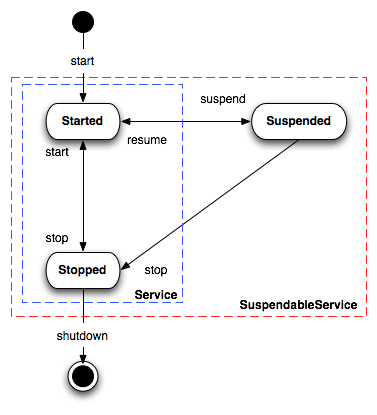
The org.apache.camel.support.service.ServiceSupport is a good base class to extend for custom services as it offers the basic functionally to keep track of state. You implement your custom logic in the doStart, doStop, doSuspend, doResume methods.
A service can optimally support suspend/resume by the org.apache.camel.SuspendableService. This means not all services in Camel supports suspension. It’s encouraged that consumers support suspension which allows suspending/resuming routes. |